Jupyter::Kernel for Raku

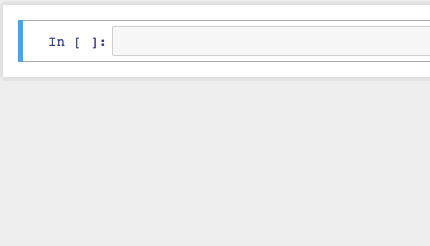
This is a pure Raku implementation of a Raku kernel for Jupyter clients¹.
Jupyter notebooks provide a web-based (or console-based)
Read Eval Print Loop (REPL) for running code and serializing input and output.
REALLY QUICK START
Binder provides a way to instantly launch a Docker
image and open a notebook². Click launch | binder above
to start this kernel with a sample notebook. (See below
for similar alternatives.)
QUICK START
Installation
You'll need to install zmq. Note that currently, version 4.1 is
recommended by Net::ZMQ (though 4.2 is installed by, e.g. homebrew).
If you run into stability issues, you may need to downgrade.
brew install zmq # on OS/X
apt-get install libzmq-dev # on Ubuntu
You'll also want jupyter, for the front end:
pip install jupyter
Finally, install Jupyter::Kernel:
zef install Jupyter::Kernel
At the end of the above installation, you'll see the location
of the bin/ directory which has jupyter-kernel.raku. Make
sure that is in your PATH.
Configuration
Server Configuration
To generate a configuration directory, and to install a kernel
config file and icons into the default location:
jupyter-kernel.raku --generate-config
- Use
--location=XXX to specify another location. - Use
--force to override an existing configuration.
Logging
By default a log file jupyter.log will be written in the
current directory. An option --logfile=XXX argument can be
added to the argv argument of the server configuration file
(located at $(jupyter --data)/kernels/raku/kernel.json)
to change this.
Client configuration
The jupyter documentation describes the client configuration.
To start, you can generate files for the notebook or
console clients like this:
jupyter notebook --generate-config
jupyter console --generate-config
Some suggested configuration changes for the console client:
set kernel_is_complete_timeout to a high number. Otherwise,
if the kernel takes more than 1 second to respond, then from
then on, the console client uses internal (non-Raku) heuristics
to guess when a block of code is complete.
set highlighting_style to vim. This avoids having dark blue
on a black background in the console client.
Running
Start the web UI with:
jupyter-notebook
Then select New -> Raku.
You can also use it in the console like this:
jupyter-console --kernel=raku
Or make a handy shell alias:
alias iraku='jupyter-console --kernel=raku'
FEATURES
Autocompletion: Typing [tab] in the client will send an autocomplete request. Possible autocompletions are:
methods: after a . the invocant will be evaluated to find methods
set operators: after a (, set operators (unicode and texas) will be shown (note the whitespace before the ()).
equality/inequality operators: after =, <, or >, related operators will be shown.
autocompleting * or / will give × or ÷ respectively.
autocompleting ** or a superscript will give you superscripts (for typing exponents).
the word 'atomic' autocompletes to the atomic operators. (Use atomic- or atom to get the subroutines with their ASCII names).
a colon followed by a sequence of word characters will autocomplete
to characters whose unicode name contains that string. Dashes are
treated as spaces.
e.g. :straw will find 🍓 ("STRAWBERRY") or 🥤 ("CUP WITH STRAW") and :smiling-face-with-smiling-eye will find 😊 ("SMILING FACE WITH SMILING EYES")
Keep output: All cells are evaluated in item context. Outputs are then saved to an array
named $Out. You can read from this directly or:
via the subroutine Out (e.g. Out[3])
via an underscore and the output number (e.g. _3)
for the most recent output: via a plain underscore (_).
Magics: There is some support for jupyter "magics". If the first line
of a code cell starts with #% or %%, it may be interpreted as a directive
by the kernel. See EXAMPLES. The following magics are supported:
#% javascript: interpret the cell as javascript; i.e. run it in the browser
#% js: return the output as javascript
#% > js: return stdout as javascript
#% html: return the output as html
#% latex: return the output as LaTeX. Use latex(equation) to wrap
the output in \begin{equation} and \end{equation}. (Or replace
"equation" with another string to use something else.)
#% markdown (or md): the output will be interpreted as markdown.
Note that this is for generating markdown as the output of a cell, not for
writing markdown, which can be done without magics. Also, this simply
sends the data with the markdown mime-type, and the notebook does the rendering.
#% > markdown (or md): interpret stdout as markdown
#% html > latex: The above can be combined to render, for instance,
the output cell as HTML, but stdout as LaTeX. The word before the >
indicates the type of the output cell. The word after the > indictes
the type of stdout.
%% bash: Interpret the cell as bash. stdout becomes the contents of
the next cell. Behaves like Raku's built-in shell.
%% run FILENAME: Prepend the contents of FILENAME to the
contents of the current cell (if any) before execution.
Note this is different from the built-in EVALFILE in that
if any lexical variables, subroutines, etc. are declared in FILENAME,
they will become available in the notebook execution context.
%% always [SUBCOMMAND] CODE: SUBCOMMAND defaults to prepend but can be:
prepend: Prepend each cell by CODE;\nappend: Append ;\nCODE after each commandclear: Clear all always registered actionsshow: Show always registered actions
You can combine it with another magic. For example:
%% always prepend %% run file.raku
Comms: Comms allow for asynchronous communication between a notebook
and the kernel. For an example of using comms, see this notebook
Usage notes
- In the console, pressing return will execute the code in a cell. If you want
a cell to span several lines, put a
\ at the end of the line, like so:
In [1]: 42
Out[1]: 42
In [2]: 42 +
Out[2]: Missing required term after infix
In [3]: 42 + \
: 10 + \
: 3 + \
: 12
Out[3]: 67
Note that this is not the same as the raku 'unspace' -- a backslash followed
by a newline will be replaced with a newline before the code is executed. To
create an unspace at the end of the line, you can use two backslashes.
DOCKER
This blog post provides
a tutorial for running this kernel with Docker. This one describes using Binder.
EXAMPLES
The eg/ directory of this repository has some
example notebooks:
SEE ALSO
KNOWN ISSUES
- Newly declared methods might not be available in autocompletion unless SPESH is disabled (see tests in this PR).
THANKS
Matt Oates
Suman Khanal
Timo Paulssen
Tinmarino
Anton Antonov
¹ Jupyter clients are user interfaces to interact with an interpreter kernel like Jupyter::Kernel.
Jupyter [Lab | Notebook | Console | QtConsole ] are the jupyter maintained clients.
More info in the jupyter documentations site.
² mybinder.org provides a way to instantly launch a Docker image and open a notebook.