

Documentation at this site has the  .
.
Description
The purpose of this project is to create an interface to the GTK+ version 3 library.
History
There is already a bit of history for this package. It started off building the GTK::Glade package which soon became too big. So a part was separated into GTK::V3. After some working with the library I felt that the class names were a bit too long and that the words gtk and gdk were repeated too many times in the class path. E.g. there was GTK::V3::Gtk::GtkButton and GTK::V3::Gdk::GdkScreen to name a few. So, finally it was split into several other packages named, Gnome::N for the native linkup on behalf of any other Gnome modules, Gnome::Glib, Gnome::GObject, Gnome::Gdk3 and Gnome::Gtk3 according to what is shown on the developers page here. The classes in these packages are now renamed into e.g. Gnome::Gtk3::Button, Gnome::Gdk3::Screen, Gnome::GObject::Object and Gnome::Glib::List.
Note that all modules are now in :api<1> (as of 2024/4/5). This is done to prevent clashes with future distributions having the same class names only differing in this api string. So, add this string to your import statements and dependency modules of these classes in META6.json. Furthermore add this api string also when installing with zef.
Example
This example does the same as the example from GTK::Simple to show you the differences between the implementations. What immediately is clear is that this example is somewhat longer. To sum up;
Pros
- The defaults of GTK+ are kept.
- No fancy stuff like tapping into channels to run signal handlers.
- Separation of callbacks from other code. Callbacks are always given to the routines as an object and a name. The name is the callback method which is defined in that object. Extra user data can be provided using named arguments to the callback setup.
- The most common use of callback routines is for responding to events resulting from signals like button clicks, keyboard input and mouse events. To set a callback to handle events is by calling the
register-signal() method.
Cons
- The code is larger because it is more low level, that is, closer to the GTK+ api.
- Code is somewhat slower. The setup of the example shown next is about 0.05 sec slower. That isn't much seen in the light that a user interface is mostly set up and drawn once.
- More worrying is the compile time of a sufficient large application.
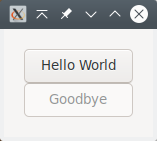 | 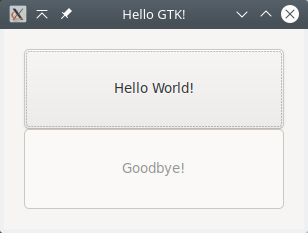 |
|---|
| A screenshot of the example | A screenshot of Gtk Simple |
The code can be found down on the Getting Started page.
use v6.d;
use Gnome::Gtk3::Main:api<1>;
use Gnome::Gtk3::Window:api<1>;
use Gnome::Gtk3::Grid:api<1>;
use Gnome::Gtk3::Button:api<1>;
# Instantiate main module for UI control
my Gnome::Gtk3::Main $m .= new;
# Class to handle signals
class AppSignalHandlers {
# Handle 'Hello World' button click
method first-button-click ( :_widget($b1), :other-button($b2) ) {
$b1.set-sensitive(False);
$b2.set-sensitive(True);
}
# Handle 'Goodbye' button click
method second-button-click ( ) {
$m.gtk-main-quit;
}
# Handle window managers 'close app' button
method exit-program ( ) {
$m.gtk-main-quit;
}
}
# Instantiate the event handler class and register signals
my AppSignalHandlers $ash .= new;
# Create buttons and disable the second one
with my Gnome::Gtk3::Button $second .= new(:label('Goodbye')) {
.set-sensitive(False);
.register-signal( $ash, 'second-button-click', 'clicked');
}
with my Gnome::Gtk3::Button $button .= new(:label('Hello World')) {
.register-signal(
$ash, 'first-button-click', 'clicked', :other-button($second)
);
}
# Create grid and add buttons to the grid
with my Gnome::Gtk3::Grid $grid .= new {
.attach( $button, 0, 0, 1, 1);
.attach( $second, 0, 1, 1, 1);
}
# Create a top level window and set a title among other things
with my Gnome::Gtk3::Window $top-window .= new {
.set-title('Hello GTK!');
.set-border-width(20);
# Create a grid and add it to the window
.add($grid);
.register-signal( $ash, 'exit-program', 'destroy');
# Show everything and activate all
.show-all;
}
# Start the event loop
$m.gtk-main;
Documentation
TODO
Versions of involved software
Program is tested against the latest version of Raku on rakudo en moarvm. It is also necessary to have the (almost) newest compiler, because there are some code changes which made e.g. variable argument lists to the native subs possible. Older compilers cannot handle that (before summer 2019 I believe). Bugs come and go again. There was one the software had a problem with, which was ironed away just before Raku version 2020.10.
Some steps to follow if you want to be at the top of things (but try the easy way first!). You need git to get software from the github site.
- Make a directory to work in e.g. Raku
- Go in that directory and run
git clone https://github.com/rakudo/rakudo.git - Then go into the created rakudo directory and read README.md and INSTALL.md
- Run
perl Configure.pl --gen-moar --gen-nqp --backends=moar - Run
make test - And run
make install
Subsequent updates of the Raku compiler and moarvm can be installed with
- Go into the rakudo directory
- Run
git pull
then repeat steps 4 to 6 from above
Your path must then be set to the program directories where $Rakudo is your rakudo directory;
${PATH}:$Rakudo/install/bin:$Rakudo/install/share/perl6/site/bin
After this, you will notice that the raku command is available next to perl6 so it is also a move forward in the renaming of perl6.
The rakudo star installation must be removed, because otherwise there will be two raku compilers wanting to be the captain on your ship. Also all modules must be reinstalled of course and are installed at $Rakudo/install/share/perl6/site.
Gtk library used Gtk 3.24. The versioning of GTK+ is a bit different in that there is also a 3.90 and up. This is only meant as a prelude to version 4. So do not use those versions for the Raku packages.
Installation
The version of Raku must be at least 2020.10, otherwise a few tests will not run!
There are several dependencies from one package to the other because it was one package in the past. To get all packages, just install the Gnome::Gtk3 package and the rest will be installed with it.
zef install 'Gnome::Gtk3:api<1>'
Issues
There are always some problems! If you find one, please help by filing an issue at my github project.
Attribution
- The inventors of Raku, formerly known as Perl 6, of course and the writers of the documentation which helped me out every time again and again.
- The builders of the GTK+ library and the documentation.
- I would like to thank the developers of the
GTK::Simple project because of the information I got while reading the code. Also because one of the files is copied unaltered for which I did not had to think about to get that right. The examples in that project are also useful to compare code with each other and to see what is or is not possible. - Other helpful modules for their insight and use. E.g. the Cairo package of Timo.
- Documentation from Wikibooks and Zetcode
- Helpful hands are there when issues are raised, after requesting for help or developers returning ideas tips, etcetera for documentation; Pixlmixr, Hkdtam, JackKuhan, Alain Barbason, Clifton Wood, Rob Ransbottom, Håkon Hægland (some names are Github names).
- Icons used from www.iconfinder.com, humility icons, Andy Fitzsimon, licensed GPL.
- Prof Stewart Weiss, web address. On his site are numerous documents under which many about GTK+. I have used parts from these to explain many aspects of the user interface system.
Licenses
- Raku code and pod documentation: Artistic License 2.0
- Use of Gnome reference documentation: GNU Free Documentation License Version 1.3
- Documentation from other external sources used in tutorials: Creative Commons Attribution-ShareAlike 4.0 International Public License
Author
Name: Marcel Timmerman
Github account name: MARTIMM
Copyright
© 2019 - ∞ 😉. Marcel Timmerman