Synopsis
Sparrowdo provision for Terraform backed instances.
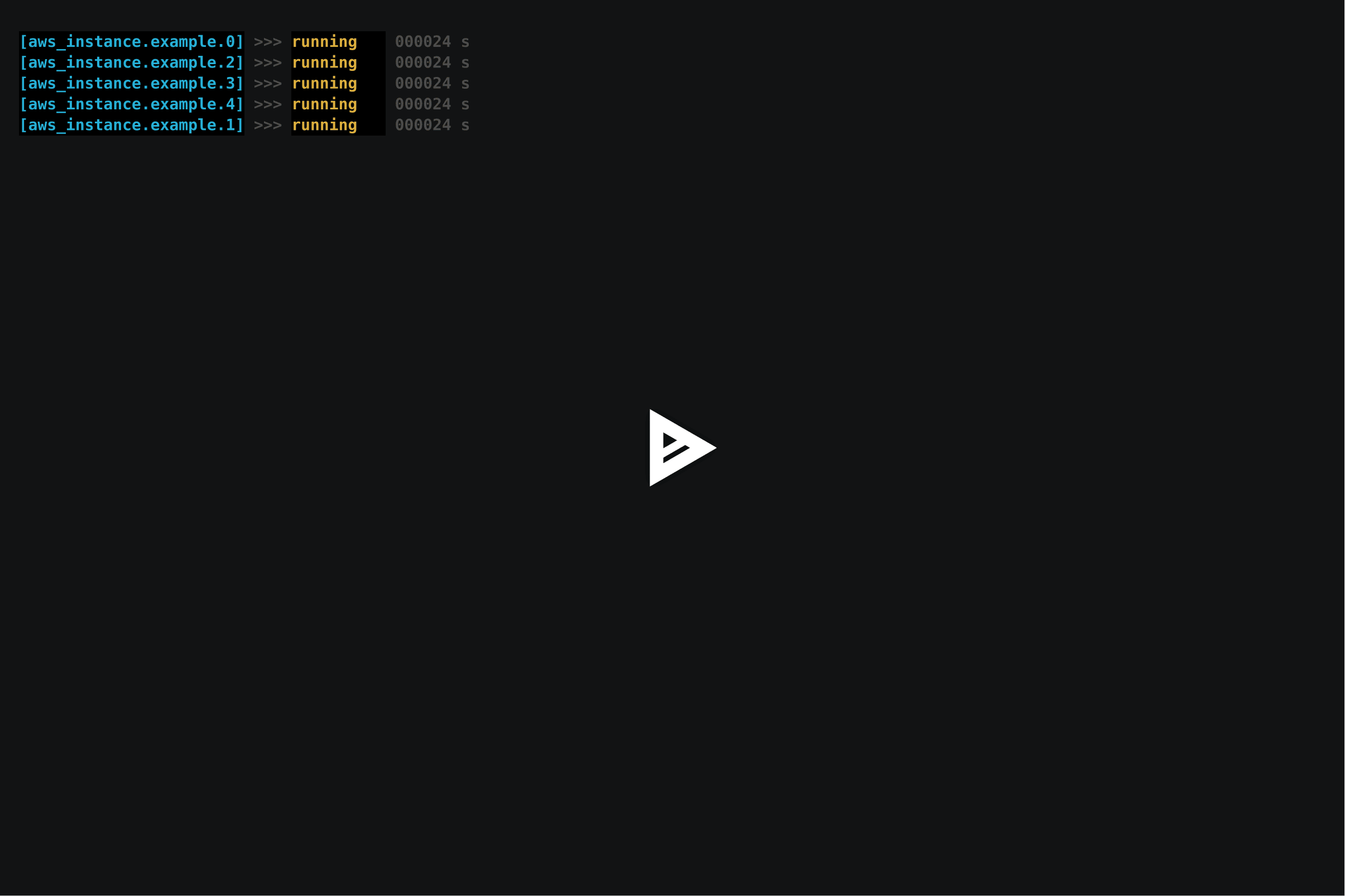
Install
$ zef install Sparrowform
Limitations
Currently only ssh accessed instances with public IPs are supported ( aws ec2 / google compute instances with public IPs ).
Terrafrom resources supported:
Ping me if you need more Terraform resourses support.
Usage
$ terraform apply
Create Sparrowodo scenarios, one per instance
Scenarios should be named as $terrafrom-instance-type.$terraform-instance-ID.sparrowfile
$ nano aws_instance.example.sparrowfile
$ nano aws_instance.example2.sparrowfile
$ nano aws_instance.example3.sparrowfile
# ...
See also Sparrowdo one liners option
on how to run sparrowdo tasks/modules not scenarios.
Run Sparrowdo provision
This command will run Sparrowdo scenarios for all instances for which files $terrafrom-instance-ID.sparrowfile exist:
$ sparrowform
Handling ssh connections
You may pass ssh connection parameters by specifying sparrowdo cli parameters:
$ sparrowform --ssh_user=ec2-user --ssh_private_key=/path/to/ssh.key
# install Nginx on all instances:
$ sparrowform --module_run=Nginx
# check if Nginx alive on all instances:
$ sparrowform --task_run=bash@command='"ps uax|grep nginx"'
# install packages
$ sparrowform --task_run=package-generic@list="'nano mc'"
Default Sparrowdo scenario
If you don't want bother with creating scenarios for every instance, you may choose to defined default scenario.
Create scenario named sparrowfile:
$ nano sparrowfile
bash "apt-get update";
So, these instances which do not have a related Sparrowdo scenarios files will use this default scenario.
Sparrowform exposes nice API to access Terraform internal guts inside Sparrowdo scenarios.
The function tf-resources returns Perl6 Array of all Terraform resources.
Each elements consists of two elements, the first one holds resource identificator, the
second one holds resource data, represented as Perl6 Hash.
Here is usage example:
$ cat sparrowfile
# let's insert all ec2 instances DNS names into ever instance's /etc/hosts file:
use Sparrowform;
my @hosts = (
"127.0.0.1 localhost localhost.localdomain localhost4 localhost4.localdomain4",
"::1 localhost localhost.localdomain localhost6 localhost6.localdomain6"
);
for tf-resources() -> $r {
my $rd = $r[1]; # resource data
next unless $rd<public_ip>;
next unless $rd<public_dns>;
next if $rd<public_ip> eq input_params('Host');
push @hosts, $rd<public_ip> ~ ' ' ~ $rd<public_dns>;
}
file '/etc/hosts', %(
action => 'create',
content => @hosts.join("\n")
);
Debugging
If something goes awry ... Enable SPF_DEBUG variable to see internal output:
$ SPF_DEBUG=1 sparrowform
Dry run
If you only want to see which instances would be deployed, run with SPG_DRYRUN enabled:
$ SPF_DRYRUN=1 sparrowform
Author
Alexey Melezhik
See also