Perl 6 IUP 
Perl 6 interface to the IUP toolkit for building GUI's.
| Operating System | Build Status |
|---|
| Linux |  |
Description
IUP is a multi-platform toolkit for
building graphical user interfaces. IUP's purpose is to allow a program
source code to be compiled in different systems without any modification.
Its main advantages are:
- It offers a simple API.
- High performance, due to the fact that it uses native interface elements.
- Fast learning by the user, due to the simplicity of its API.
Installation
Get the IUP library and install it:
mkdir libiup
cd libiup
curl -L https://sourceforge.net/projects/iup/files/3.25/Linux%20Libraries/iup-3.25_Linux44_64_lib.tar.gz > libiup.tar.gz
tar xvzf libiup.tar.gz
sudo bash install
sudo bash install_dev
cd ..
Install the Perl 6 module with Zef:
zef update
zef install IUP
Synopsis
WARNING:
This module is in its early stages and should be considered a Work in Progress.
The interface is not final and may change in the future.
Sample GUI:
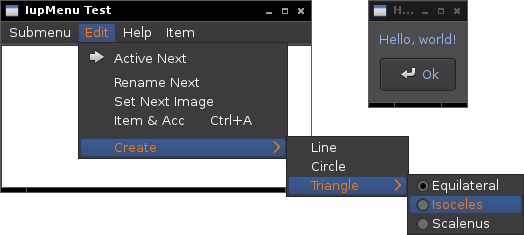
Sample code:
use IUP;
my @argv = ("Test");
#
# initialize iup
#
my $iup = IUP.new();
$iup.image_lib_open();
$iup.open(@argv);
#
# create widgets and set their attributes
#
my $btn = $iup.button("&Ok", "");
$btn.set_callback("ACTION", &exit_callback);
$btn.set_attribute("IMAGE", "IUP_ActionOk");
$btn.set_attribute("EXPAND", "YES");
$btn.set_attribute("TIP", "Exit button");
my $lbl = $iup.label("Hello, world!");
my $vb = $iup.vbox($lbl, $btn);
$vb.set_attribute("MARGIN", "10x10");
$vb.set_attribute("GAP", "10");
$vb.set_attribute("ALIGNMENT", "ACENTER");
my $dlg = $iup.dialog($vb);
$dlg.set_attribute("TITLE", "Hello");
#
# Map widgets and show dialog
#
$dlg.show();
#
# Wait for user interaction
#
$iup.main_loop();
#
# Clean up
#
$dlg.destroy();
$iup.close();
exit();
sub exit_callback() returns Int {
return IUP_CLOSE;
}
Author
Henrique Dias mrhdias@gmail.com
See Also
License
This library is free software; you can redistribute it and/or modify it under the same terms as Perl 6 itself.