Name
Prettier::Table, a simple Raku module to make it quick and easy to represent tabular data in visually appealing ASCII tables.
By default it will generate tables using ASCII Box Drawing characters as show in the examples below. But you can also generate GFM Markdown tables, and MS Word Friendly tables by calling $my_table.set-style('MARKDOWN') or $my_table.set-style('MSWORD-FRIENDLY') Check out demo.raku to see this in action.
This is a fork of Luis F Uceta's Prettier::Table which is itself a port of the Kane Blueriver's PTable library for Python.
Synopsis
Example 1:
use Prettier::Table;
my $table = Prettier::Table.new:
title => "Australian Cities",
field-names => ["City name", "Area", "Population", "Annual Rainfall"],
sort-by => 'Area',
align => %('City name' => 'l'),
;
given $table {
.add-row: ["Adelaide", 1295, 1158259, 600.5 ];
.add-row: ["Brisbane", 5905, 1857594, 1146.4];
.add-row: ["Darwin", 112, 120900, 1714.7];
.add-row: ["Hobart", 1357, 205556, 619.5 ];
.add-row: ["Sydney", 2058, 4336374, 1214.8];
.add-row: ["Melbourne", 1566, 3806092, 646.9 ];
.add-row: ["Perth", 5386, 1554769, 869.4 ];
}
say $table;
Output:
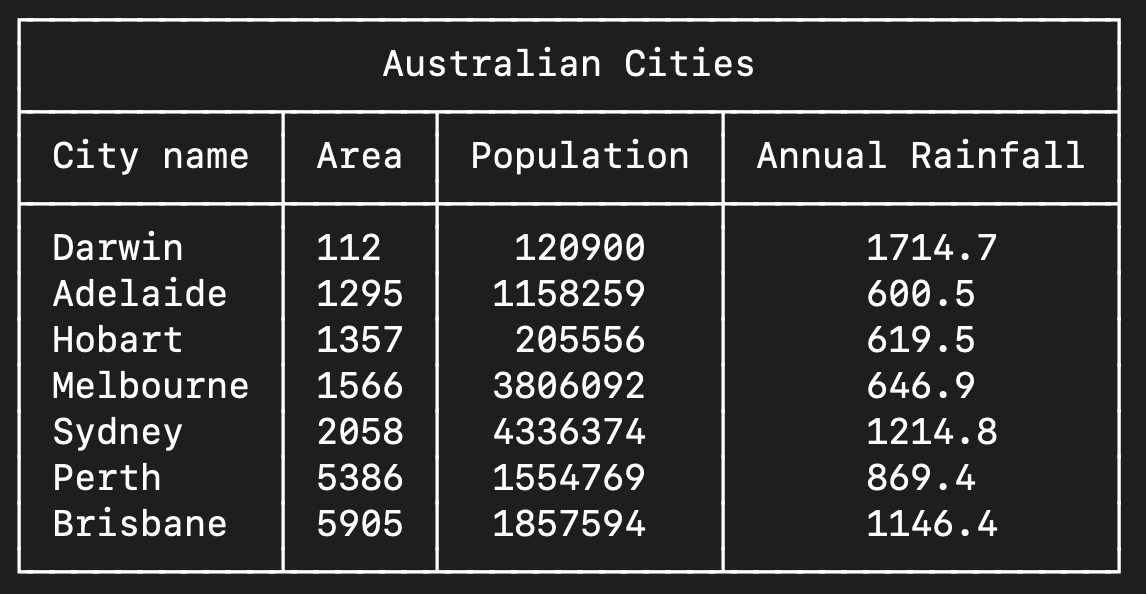
(GitHub displays the raw text incorrectly)
┌─────────────────────────────────────────────────┐
│ Australian Cities │
├───────────┬──────┬────────────┬─────────────────┤
│ City name │ Area │ Population │ Annual Rainfall │
├───────────┼──────┼────────────┼─────────────────┤
│ Darwin │ 112 │ 120900 │ 1714.7 │
│ Adelaide │ 1295 │ 1158259 │ 600.5 │
│ Hobart │ 1357 │ 205556 │ 619.5 │
│ Melbourne │ 1566 │ 3806092 │ 646.9 │
│ Sydney │ 2058 │ 4336374 │ 1214.8 │
│ Perth │ 5386 │ 1554769 │ 869.4 │
│ Brisbane │ 5905 │ 1857594 │ 1146.4 │
└───────────┴──────┴────────────┴─────────────────┘
Example 2:
use Prettier::Table;
my $table = Prettier::Table.new;
given $table {
.add-column('Planet', ['Earth', 'Mercury', 'Venus', 'Mars', 'Jupiter', 'Saturn', 'Uranus', 'Neptune']);
.add-column('Position', [3, 1, 2, 4, 5, 6, 7, 8])
.add-column('Known Satellites', [1, 0, 0, 2, 79, 82, 27, 14]);
.add-column('Orbital period (days)', [365.256, 87.969, 224.701, 686.971, 4332.59, 10_759.22, 30_688.5, 60_182.0]);
.add-column('Surface gravity (m/s)', [9.806, 3.7, 8.87, 3.721, 24.79, 10.44, 8.69, 11.15]);
}
$table.title('Planets in the Solar System');
$table.align(%(:Planet<l>));
$table.float-format(%('Orbital period (days)' => '-10.3f', 'Surface gravity (m/s)' => '-5.3f'));
$table.sort-by('Position');
# If you wish to change any of the characters used in the border
# you could do something like this.
# $table.junction-char('*');
put $table;
Output:
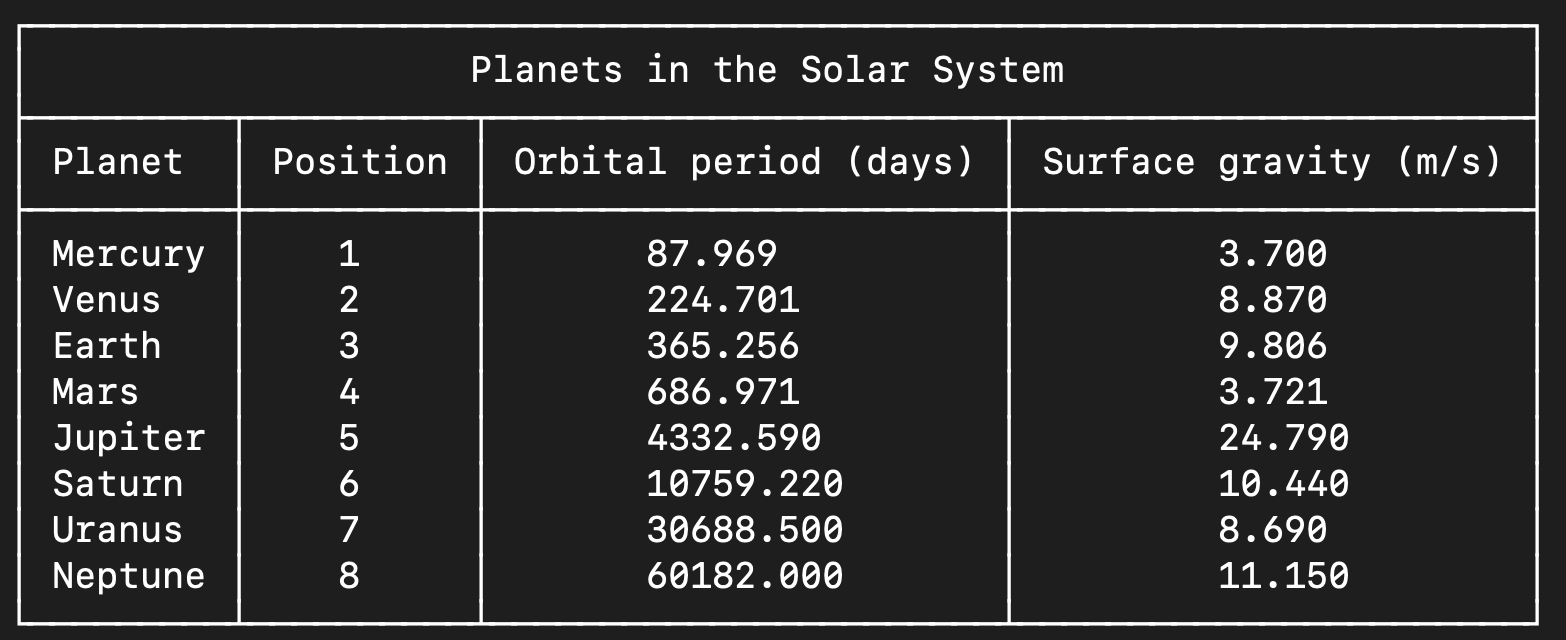
(GitHub displays the raw text incorrectly)
┌────────────────────────────────────────────────────────────────────┐
│ Planets in the Solar System │
├─────────┬──────────┬───────────────────────┬───────────────────────┤
│ Planet │ Position │ Orbital period (days) │ Surface gravity (m/s) │
├─────────┼──────────┼───────────────────────┼───────────────────────┤
│ Earth │ 3 │ 365.256 │ 9.806 │
│ Mercury │ 1 │ 87.969 │ 3.7 │
│ Venus │ 2 │ 224.701 │ 8.87 │
│ Mars │ 4 │ 686.971 │ 3.721 │
│ Jupiter │ 5 │ 4332.59 │ 24.79 │
│ Saturn │ 6 │ 10759.22 │ 10.44 │
│ Uranus │ 7 │ 30688.5 │ 8.69 │
│ Neptune │ 8 │ 60182 │ 11.15 │
└─────────┴──────────┴───────────────────────┴───────────────────────┘
Installation
Using zef:
zef install Prettier::Table
From source:
$ git clone
$ cd raku-pretty-table
$ zef install .
Quickstart
Prettier::Table supports two kinds of usage:
As a module
use Prettier::Table;
my $x = Prettier::Table.new;
Check out the attributes in Prettier::Table to see the full list of things that can be set / configured. Most notably the *-char attributes, used to control the look of the border. Additionally, the named parameters in the get-string method.
AUTHORS
LICENSE
MIT. See LICENSE file.
Methods
Getter and Setter Methods
NOTE: These methods's names are the same as their respective attributes. To set a specific attribute during the instantiation of a Prettier::Table object, use its method's name. For instance, to set title, Prettier::Table.new(title => "Table's title"). Thus, all methods listed here have an associated attribute that can be set during object construction.
multi method field-names
multi method field-names() returns Array
Return a list of field names.
multi method field-names
multi method field-names(
@values
) returns Nil
Set a list of field names.
multi method align
multi method align() returns Hash
Return how the alignment of fields is controlled.
multi method align
multi method align(
$val
) returns Nil
Set how the alignment of fields is controlled. Either an alignment string (l, c, or r) or a hash of field-to-alignment pairs.
multi method valign
multi method valign() returns Hash
Return how the vertical alignment of fields is controlled.
multi method valign
multi method valign(
$val
) returns Nil
Set how the vertical alignment of fields is controlled. Either an alignment string (t, m, or b) or a hash of field-to-alignment pairs.
multi method max-width
multi method max-width() returns Prettier::Table::Constrains::NonNeg
Return the maximum width of fields.
multi method max-width
multi method max-width(
$val where { ... }
) returns Nil
Set the maximum width of fields.
multi method min-width
multi method min-width() returns Hash
Return the minimum width of fields.
multi method min-width
multi method min-width(
$val
) returns Nil
Set the minimum width of fields.
multi method min-table-width
multi method min-table-width() returns Prettier::Table::Constrains::NonNeg
Return the minimum desired table width, in characters.
multi method min-table-width
multi method min-table-width(
$val where { ... }
) returns Mu
Set the minimum desired table width, in characters.
multi method max-table-width
multi method max-table-width() returns Mu
Return the maximum desired table width, in characters.
multi method max-table-width
multi method max-table-width(
$val where { ... }
) returns Mu
Set the minimum desired table width, in characters.
multi method fields
multi method fields() returns Array
Return the list of field names to include in displays.
multi method fields
multi method fields(
@values
) returns Mu
Return the list of field names to include in displays.
multi method title
multi method title() returns Str
Return the table title (if existent).
multi method title
multi method title(
Str $val
) returns Mu
Set the table title.
multi method start
multi method start() returns Prettier::Table::Constrains::NonNeg
Return the start index of the range of rows to print.
multi method start
multi method start(
$val where { ... }
) returns Mu
Set the start index of the range of rows to print.
multi method end
multi method end() returns Mu
Return the end index of the range of rows to print.
multi method end
multi method end(
$val
) returns Mu
Set the end index of the range of rows to print.
multi method sort-by
multi method sort-by() returns Mu
Return the name of field by which to sort rows.
multi method sort-by
multi method sort-by(
Str $val where { ... }
) returns Mu
Set the name of field by which to sort rows.
multi method reverse-sort
multi method reverse-sort() returns Bool
Return the direction of sorting, ascending (False) vs descending (True).
multi method reverse-sort
multi method reverse-sort(
Bool $val
) returns Nil
Set the direction of sorting (ascending (False) vs descending (True).
multi method sort-key
multi method sort-key() returns Callable
Return the sorting key function, applied to data points before sorting.
multi method sort-key
multi method sort-key(
&val
) returns Nil
Set the sorting key function, applied to data points before sorting.
multi method header() returns Bool
Return whether the table has a heading showing the field names.
multi method header(
Bool $val
) returns Nil
Set whether the table has a heading showing the field names.
multi method header-style() returns Prettier::Table::Constrains::HeaderStyle
Return style to apply to field names in header ("cap", "title", "upper", or "lower").
multi method header-style(
$val where { ... }
) returns Mu
Set style to apply to field names in header ("cap", "title", "upper", or "lower").
multi method border
multi method border() returns Bool
Return whether a border is printed around table.
multi method border
multi method border(
Bool $val
) returns Mu
Set whether a border is printed around table.
multi method hrules
multi method hrules() returns Prettier::Table::Constrains::HorizontalRule
Return how horizontal rules are printed after rows.
multi method hrules
multi method hrules(
$val where { ... }
) returns Mu
Set how horizontal rules are printed after rows. Allowed values: FRAME, ALL, HEADER, NONE
multi method vrules
multi method vrules() returns Prettier::Table::Constrains::VerticalRule
Return how vertical rules are printed between columns.
multi method vrules
multi method vrules(
$val where { ... }
) returns Mu
Set how vertical rules are printed between columns. Allowed values: FRAME, ALL, NONE
multi method int-format() returns Mu
Return how the integer data is formatted.
multi method int-format(
$val
) returns Nil
Set how the integer data is formatted. The value can either be a string or a hash of field-to-format pairs.
multi method float-format() returns Mu
Return how the integer data is formatted.
multi method float-format(
$val
) returns Nil
Set how the integer data is formatted. The value can either be a string or a hash of field-to-format pairs.
multi method padding-width
multi method padding-width() returns Prettier::Table::Constrains::NonNeg
Return the number of empty spaces between a column's edge and its content.
multi method padding-width
multi method padding-width(
$val where { ... }
) returns Nil
Set the number of empty spaces between a column's edge and its content.
multi method left-padding-width
multi method left-padding-width() returns Prettier::Table::Constrains::NonNeg
Return the number of empty spaces between a column's left edge and its content.
multi method left-padding-width
multi method left-padding-width(
$val where { ... }
) returns Nil
Set the number of empty spaces between a column's left edge and its content.
multi method right-padding-width
multi method right-padding-width() returns Prettier::Table::Constrains::NonNeg
Return the number of empty spaces between a column's right edge and its content.
multi method right-padding-width
multi method right-padding-width(
$val where { ... }
) returns Nil
Set the number of empty spaces between a column's right edge and its content.
multi method vertical-char
multi method vertical-char() returns Prettier::Table::Constrains::Char
Return character used when printing table borders to draw vertical lines.
multi method vertical-char
multi method vertical-char(
$val where { ... }
) returns Nil
Set character used when printing table borders to draw vertical lines.
multi method horizontal-char
multi method horizontal-char() returns Prettier::Table::Constrains::Char
Return character used when printing table borders to draw horizontal lines.
multi method horizontal-char
multi method horizontal-char(
$val where { ... }
) returns Nil
Set character used when printing table borders to draw horizontal lines.
multi method junction-char
multi method junction-char() returns Prettier::Table::Constrains::Char
Return character used when printing table borders to draw mid-line junctions.
multi method junction-char
multi method junction-char(
$val where { ... }
) returns Nil
Set character used when printing table borders to draw mid-line junctions.
multi method left-junction-char
multi method left-junction-char() returns Prettier::Table::Constrains::Char
Return character used when printing table borders to draw left-edge line junctions.
multi method left-junction-char
multi method left-junction-char(
$val where { ... }
) returns Nil
Set character used when printing table borders to draw left-edge line junctions.
multi method right-junction-char
multi method right-junction-char() returns Prettier::Table::Constrains::Char
Return character used when printing table borders to draw right-edge line junctions.
multi method right-junction-char
multi method right-junction-char(
$val where { ... }
) returns Nil
Set character used when printing table borders to draw right-edge line junctions.
multi method top-junction-char
multi method top-junction-char() returns Prettier::Table::Constrains::Char
Return character used when printing table borders to draw top edge mid-line junctions.
multi method top-junction-char
multi method top-junction-char(
$val where { ... }
) returns Nil
Set character used when printing table borders to draw top edge mid-line junctions.
multi method bottom-junction-char
multi method bottom-junction-char() returns Prettier::Table::Constrains::Char
Return character used when printing table borders to draw bottom edge mid-line junctions.
multi method bottom-junction-char
multi method bottom-junction-char(
$val where { ... }
) returns Nil
Set character used when printing table borders to draw bottom edge mid-line junctions.
multi method bottom-left-corner-char
multi method bottom-left-corner-char() returns Prettier::Table::Constrains::Char
Return character used when printing table borders to draw bottem edge left corners.
multi method bottom-left-corner-char
multi method bottom-left-corner-char(
$val where { ... }
) returns Nil
Set character used when printing table borders to draw bottom edge left corners.
multi method bottom-right-corner-char
multi method bottom-right-corner-char() returns Prettier::Table::Constrains::Char
Return character used when printing table borders to draw bottom right corners.
multi method bottom-right-corner-char
multi method bottom-right-corner-char(
$val where { ... }
) returns Nil
Set character used when printing table borders to draw bottom right corners.
multi method top-left-corner-char
multi method top-left-corner-char() returns Prettier::Table::Constrains::Char
Return character used when printing table borders to draw top left corners.
multi method top-left-corner-char
multi method top-left-corner-char(
$val where { ... }
) returns Nil
Set character used when printing table borders to top left corners.
multi method top-right-corner-char
multi method top-right-corner-char() returns Prettier::Table::Constrains::Char
Return character used when printing table borders to top right corners.
multi method top-right-corner-char
multi method top-right-corner-char(
$val where { ... }
) returns Nil
Set character used when printing table borders to draw top right corners.
multi method format() returns Bool
Return whether or not HTML tables are formatted to match styling options.
multi method format(
Bool $val
) returns Nil
Set whether or not HTML tables are formatted to match styling options.
multi method print-empty
multi method print-empty() returns Bool
Return whether or not empty tables produce a header and frame or just an empty string.
multi method print-empty
multi method print-empty(
Bool $val
) returns Nil
Set whether or not empty tables produce a header and frame or just an empty string.
multi method old-sort-slice
multi method old-sort-slice() returns Bool
Return whether to slice rows before sorting in the "old style".
multi method old-sort-slice
multi method old-sort-slice(
Bool $val
) returns Nil
Return whether to slice rows before sorting in the "old style".
Style of Table
multi method set-style
multi method set-style(
TableStyle $style
) returns Nil
Set the style to be used for the table. Allowed values: DEFAULT: Show header and border, hrules and vrules are FRAME and ALL respectively, paddings are 1, ASCII Box Drawing characters used for borders. MSWORD-FRIENDLY: Show header and border, hrules is NONE, paddings are 1, and vert. char is | MARKDOWN: GitHub Flavored Markdown table. - Removes title, only hrule below column headers, paddings are 1, and vert. char is | PLAIN-COLUMNS: Show header and hide border, hrules is NONE, padding is 1, left padding is 0, and right padding is 8 RANDOM: random style
method set-default-style
method set-default-style() returns Nil
Single character string used to draw vertical lines. Single character string used to draw horizontal lines. Single character string used to draw line junctions.
method set-markdown-style
method set-markdown-style() returns Nil
modifies border characters to produce markdown output
method add-row
method add-row(
@row
) returns Nil
Add a row to the table.
class Mu $
Row of data, should be a list with as many elements as the table has fields.
method del-row
method del-row(
Int $row-index
) returns Nil
Delete a row from the table.
class Mu $
Index of the row to delete (0-based index).
method add-column
method add-column(
Str $fieldname,
@column,
$align where { ... } = "c",
$valign where { ... } = "m"
) returns Nil
Add a column to the table.
class Mu $
Name of the field to contain the new column of data.
class Mu $
Column of data, should be a list with as many elements as the table has rows.
class Mu $
Desired alignment for this column - "l" (left), "c" (center), and "r" (right).
class Mu $
Desired vertical alignment for new columns - "t" (top), "m" (middle), and "b" (bottom).
method clear-rows
method clear-rows() returns Nil
Delete all rows from the table but keep the current field names.
method clear
method clear() returns Nil
Delete all rows and field names from the table, maintaining nothing but styling options.
Plain Text String methods
method get-string
method get-string(
Str :$title = Str,
:$start where { ... } = Prettier::Table::Constrains::NonNeg,
:$end where { ... } = Prettier::Table::Constrains::NonNeg,
:@fields,
Bool :$header = Bool,
Bool :$border = Bool,
:$hrules where { ... } = Prettier::Table::Constrains::HorizontalRule,
:$vrules where { ... } = Prettier::Table::Constrains::VerticalRule,
Str :$int-format = Str,
Str :$float-format = Str,
:$padding-width where { ... } = Prettier::Table::Constrains::NonNeg,
:$left-padding-width where { ... } = Prettier::Table::Constrains::NonNeg,
:$right-padding-width where { ... } = Prettier::Table::Constrains::NonNeg,
:$vertical-char where { ... } = Prettier::Table::Constrains::Char,
:$horizontal-char where { ... } = Prettier::Table::Constrains::Char,
:$junction-char where { ... } = Prettier::Table::Constrains::Char,
:$left-junction-char where { ... } = Prettier::Table::Constrains::Char,
:$right-junction-char where { ... } = Prettier::Table::Constrains::Char,
:$top-junction-char where { ... } = Prettier::Table::Constrains::Char,
:$bottom-junction-char where { ... } = Prettier::Table::Constrains::Char,
:$bottom-left-corner-char where { ... } = Prettier::Table::Constrains::Char,
:$bottom-right-corner-char where { ... } = Prettier::Table::Constrains::Char,
:$top-left-corner-char where { ... } = Prettier::Table::Constrains::Char,
:$top-right-corner-char where { ... } = Prettier::Table::Constrains::Char,
Str :$sort-by = Str,
:&sort-key,
Bool :$reverse-sort = Bool,
Bool :$old-sort-slice = Bool,
Bool :$print-empty = Bool
) returns Str
Return string representation of table in current state.
class Mu $
See method title
class Mu $
See method start
class Mu $
See method end
class Mu $
See method fields
class Mu $
See method header
class Mu $
See method border
class Mu $
See method hrules
class Mu $
See method vrules
class Mu $
See method int-format
class Mu $
See method float-format
class Mu $
See method padding-width
class Mu $
See method left-padding-width
class Mu $
See method right-padding-width
class Mu $
See method vertical-char
class Mu $
See method horizontal-char
class Mu $
See method junction-char
class Mu $
See method junction-char
class Mu $
See method right-junction-char
class Mu $
See method top-junction-char
class Mu $
See method bottom-junction-char
class Mu $
See method bottom-left-corner-char
class Mu $
See method bottom-right-corner-char
class Mu $
See method top-left-corner-char
class Mu $
See method top-right-corner-char
class Mu $
See method sort-by
class Mu $
See method sort-key
class Mu $
See method reverse-sort
class Mu $
see method old-sort-slice
class Mu $
See method print-empty
Miscellaneous Methods
method row-count
method row-count() returns Int
Return the number of rows.
method col-count
method col-count() returns Int
Return the number of columns.
method slice
method slice(
*@indices
) returns Prettier::Table
Return a sliced-off new Prettier::Table. The indices must between 0 and the table's number of rows (exclusive). Alternatively, the postcircumfix operator [] can be used.