LLM::Prompts
In brief
This repository is for a Raku (data) package facilitating the creation, storage, retrieval, and curation of
Large Language Models (LLM) prompts.
Here is an example of using the prompt Domain Specific Language (DSL) in Jupyter chatbook, [AA2, AAp2]:
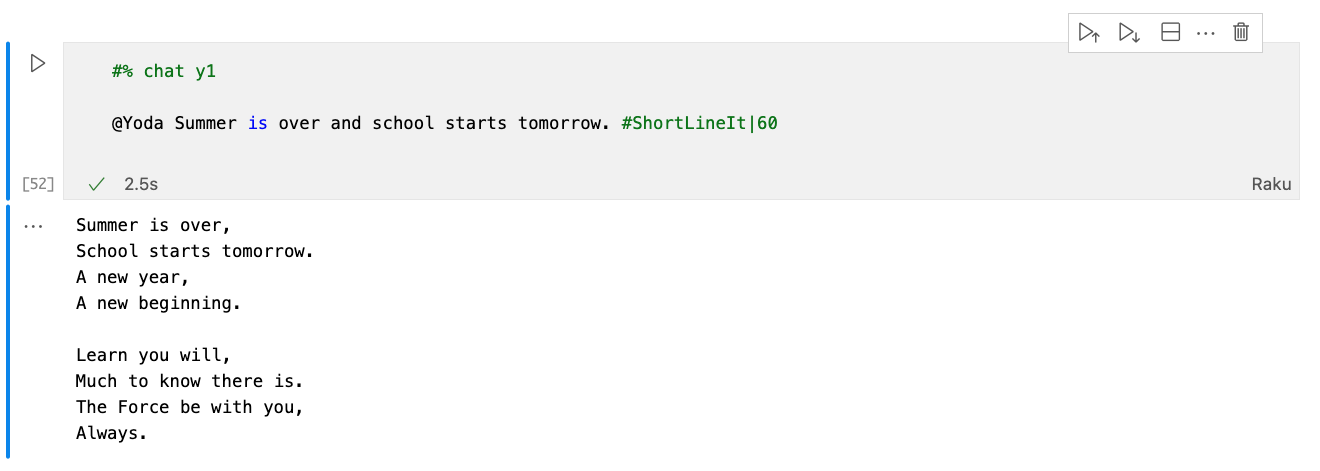
Installation
From Zef' ecosystem:
zef install LLM::Prompts
From GitHub:
zef install https://github.com/antononcube/Raku-LLM-Prompts.git
Usage examples
Retrieval
Load the packages "LLM::Prompts", [AAp1], and "LLM::Functions", [AAp2]:
use LLM::Prompts;
use LLM::Functions;
# (Any)
Show the record of the prompt named "FTFY":
.say for |llm-prompt-data<FTFY>;
# PromptText => -> $a='' {"Find and correct grammar and spelling mistakes in the following text.
# Response with the corrected text and nothing else.
# Provide no context for the corrections, only correct the text.
# $a"}
# NamedArguments => []
# Keywords => [Spell check Grammar Check Text Assistance]
# Topics => (General Text Manipulation)
# Arity => 1
# Name => FTFY
# Description => Use Fixed That For You to quickly correct spelling and grammar mistakes
# ContributedBy => Wolfram Staff
# PositionalArguments => {$a => }
# URL => https://resources.wolframcloud.com/PromptRepository/resources/FTFY
# Categories => (Function Prompts)
Here is an example of retrieval of prompt data with a regex that is applied over the prompt names:
.say for llm-prompt-data(/Sc/)
# ScienceEnthusiast => A smarter today for a brighter tomorrow
# ScientificJargonize => Add scientific jargon to plain text
# ScientificDejargonize => Translate scientific jargon to plain language
# ScriptToNarrative => Generate narrative text from a formatted screenplay or stage play
# ScientificJargonized => Give output written in scientific jargon
# NarrativeToScript => Rewrite a block of prose as a screenplay or stage play
More prompt retrieval examples are given in the section "Prompt data" below.
LLM functions based on prompts
Make an LLM function from the prompt named "FTFY":
my &f = llm-function(llm-prompt('FTFY'));
# -> **@args, *%args { #`(Block|3384574002968) ... }
Use the LLM function to correct the grammar of sentence:
&f('Where does he works now?')
# Where does he work now?
Generate Raku code using the prompt "CodeWriter":
llm-synthesize([llm-prompt('CodeWriter'), "Simulate a random walk."])
RandomWalk[n_Integer] := Accumulate[RandomChoice[{-1, 1}, n]]
ListLinePlot[RandomWalk[1000]]
Prompt expansion
Prompt expansion using the chatbook prompt spec DSL described in [SW1]
can be done using the function llm-prompt-expand:
llm-prompt-expand('What is an internal combustion engine? #ELI5')
# What is an internal combustion engine? Answer questions as if the listener is a five year old child.
Here we get the actual LLM answer:
use Text::Utils :ALL;
'What is an internal combustion engine? #ELI5'
==> llm-prompt-expand()
==> llm-synthesize()
==> wrap-paragraph()
==> join("\n")
# An internal combustion engine is like a big, powerful machine that makes
# things move by burning fuel inside it. Just like when you blow on a pinwheel
# to make it spin, the engine uses the fuel to create energy that makes a car or
# a motorcycle go vroom vroom!
Here is another example using a persona and two modifiers:
my $prmt = llm-prompt-expand("@SouthernBelleSpeak What is light travel distance to Mars? #ELI5 #Moodified|sad")
# You are Miss Anne.
# You speak only using Southern Belle terminology and slang.
# Your personality is elegant and refined.
# Only return responses as if you were a Southern Belle.
# Never break the Southern Belle character.
# You speak with a Southern drawl.
# What is light travel distance to Mars? Answer questions as if the listener is a five year old child.
# Modify your response to convey a sad mood.
# Use language that conveys that emotion clearly.
# Do answer the question clearly and truthfully.
# Do not use language that is outside of the specified mood.
# Do not use racist, homophobic, sexist, or ableist language.
Here we get the actual LLM answer:
$prmt
==> llm-prompt-expand()
==> llm-synthesize()
==> wrap-paragraph()
==> join("\n")
# Well, darlin', the light travel distance to Mars is about 12.5 light minutes
# away. That means it takes 12.5 minutes for light to travel from Earth to the
# Red Planet. It's quite a long journey, but oh so fascinating! Oh, sugar, it
# just breaks my heart to think about the distance between us and Mars. The
# vastness of space can feel so lonely and isolating. But we must remember to
# appreciate the beauty and wonder of the universe, even in moments of sadness.
Prompt spec DSL
A more formal description of the Domain Specific Language (DSL) for specifying prompts
has the following elements:
- Prompt personas can be "addressed" with "@". For example:
@Yoda Life can be easy, but some people instist for it to be difficult.
- One or several modifier prompts can be specified at the end of the prompt spec. For example:
Summer is over, school is coming soon. #HaikuStyled
Summer is over, school is coming soon. #HaikuStyled #Translated|Russian
- Functions can be specified to be applied "cell-wide" with "!" and placing the prompt spec at
the start of the prompt spec to be expanded. For example:
!Translated|Portuguese Summer is over, school is coming soon
- Functions can be specified to be applied to "previous" messages with "!" and
placing just the prompt with one of the pointers "^" or "^^".
The former means "the last message", the latter means "all messages."
- The messages can be provided with the option argument
:@messages of llm-prompt-expand.
- For example:
!ShortLineIt^
- Here is a table of prompt expansion specs (more or less the same as the one in [SW1]):
| Spec | Interpretation |
|---|
| @name | Direct chat to a persona |
| #name | Use modifier prompts |
| !name | Use function prompt with the input of current cell |
| !name> | «same as above» |
| &name> | «same as above» |
| !name^ | Use function prompt with previous chat message |
| !name^^ | Use function prompt with all previous chat messages |
| !name│param... | Include parameters for prompts |
Remark: The function prompts can have both sigils "!" and "&".
Remark: Prompt expansion make the usage of LLM-chatbooks much easier.
See "Jupyter::Chatbook", [AAp3].
Prompt data
Here is how the prompt data can be obtained:
llm-prompt-data.elems
# 227
Here is an example of retrieval of prompt data with a regex that is applied over the prompt names:
.say for llm-prompt-data(/Em/, fields => <Description Categories>)
# EmojiTranslated => (Get a response translated to emoji (Modifier Prompts))
# EmojiTranslate => (Translate text into an emoji representation (Function Prompts))
# EmailWriter => (Generate an email based on a given topic (Personas))
# Emojify => (Replace key words in text with emojis (Function Prompts))
# Emojified => (Provide responses that include emojis within the text (Modifier Prompts))
In many cases it is better to have the prompt data -- or any data -- in long format.
Prompt data in long format can be obtained with the function llm-prompt-dataset:
use Data::Reshapers;
use Data::Summarizers;
llm-prompt-dataset.pick(6)
==> to-pretty-table(align => 'l', field-names => <Name Description Variable Value>)
# +-----------------------+-----------------------------------------------+------------+---------------------------+
# | Name | Description | Variable | Value |
# +-----------------------+-----------------------------------------------+------------+---------------------------+
# | EmailWriter | Generate an email based on a given topic | Topics | Purpose Based |
# | TechDejargonize | Convert Tech Industry jargon into plain speak | Keywords | Alter |
# | SommelierBot | Wine Pairings for Any Meal | Keywords | Wine |
# | CheckAgreement | Analyzes agreements and looks for gotchas | Categories | Function Prompts |
# | Bach | Compositions stream like a brook | Topics | Entertainment |
# | FindPropagandaMessage | Finds hidden (propaganda) messages in texts | Topics | Content Derived from Text |
# +-----------------------+-----------------------------------------------+------------+---------------------------+
Here is a breakdown of the prompts categories:
select-columns(llm-prompt-dataset, <Variable Value>).grep({ $_<Variable> eq 'Categories' })».deepmap(*.Str)
==> records-summary
# +-------------------------+-------------------+
# | Value | Variable |
# +-------------------------+-------------------+
# | Function Prompts => 120 | Categories => 229 |
# | Personas => 68 | |
# | Modifier Prompts => 41 | |
# +-------------------------+-------------------+
Here are obtained all modifier prompts in compact format:
llm-prompt-dataset():modifiers:compact ==> to-pretty-table(field-names => <Name Description Categories>, align => 'l')
# +-----------------------+------------------------------------------------------------------------------+-----------------------------------+
# | Name | Description | Categories |
# +-----------------------+------------------------------------------------------------------------------+-----------------------------------+
# | AbstractStyled | Get responses in the style of an academic abstract | Modifier Prompts |
# | AlwaysAQuestion | Modify output to always be inquisitive | Modifier Prompts |
# | AlwaysARiddle | Riddle me this, riddle me that | Modifier Prompts |
# | AphorismStyled | Write the response as an aphorism | Modifier Prompts |
# | BadGrammar | Provide answers using incorrect grammar | Modifier Prompts |
# | CompleteSentence | Answer a question in one complete sentence | Modifier Prompts |
# | ComplexWordsPreferred | Modify text to use more complex words | Modifier Prompts |
# | DatasetForm | Convert text to a wolfram language Dataset | Modifier Prompts |
# | Disclaimered | Modify responses in the form of a disclaimer | Modifier Prompts |
# | ELI5 | Explain like I'm five | Function Prompts Modifier Prompts |
# | ElevatorPitch | Write the response as an elevator pitch | Modifier Prompts |
# | EmojiTranslated | Get a response translated to emoji | Modifier Prompts |
# | Emojified | Provide responses that include emojis within the text | Modifier Prompts |
# | FictionQuestioned | Generate questions for a fictional paragraph | Modifier Prompts |
# | Formal | Rewrite text to sound more formal | Modifier Prompts |
# | GradeLevelSuited | Respond with answers that the specified US grade level can understand | Modifier Prompts |
# | HaikuStyled | Change responses to haiku form | Modifier Prompts |
# | Informal | Write an informal invitation to an event | Modifier Prompts |
# | JSON | Respond with JavaScript Object Notation format | Modifier Prompts |
# | KnowAboutMe | Give the LLM an FYI | Modifier Prompts |
# | LegalJargonized | Provide answers using legal jargon | Modifier Prompts |
# | LimerickStyled | Receive answers in the form of a limerick | Modifier Prompts |
# | MarketingJargonized | Transforms replies to marketing | Modifier Prompts |
# | MedicalJargonized | Transform replies into medial jargon | Modifier Prompts |
# | Moodified | Modify an answer to express a certain mood | Modifier Prompts |
# | NothingElse | Give output in specified form, no other additions | Modifier Prompts |
# | NumericOnly | Modify results to give numerical responses only | Modifier Prompts |
# | OppositeDay | It's not opposite day today, so everything will work just the way you expect | Modifier Prompts |
# | Pitchified | Give output as a sales pitch | Modifier Prompts |
# | PoemStyled | Receive answers as poetry | Modifier Prompts |
# | SEOOptimized | Modify output to only give highly searched terms | Modifier Prompts |
# | ScientificJargonized | Give output written in scientific jargon | Modifier Prompts |
# | Setting | Modify an answer to establish a sense of place | Modifier Prompts |
# | ShortLineIt | Format text to have shorter lines | Modifier Prompts Function Prompts |
# | SimpleWordsPreferred | Provide responses with simple words | Modifier Prompts |
# | SlideDeck | Get responses as a slide presentation | Modifier Prompts |
# | TSV | Convert text to a tab-separated-value formatted table | Modifier Prompts |
# | TargetAudience | Word your response for a target audience | Modifier Prompts |
# | Translated | Write the response in a specified language | Modifier Prompts |
# | Unhedged | Rewrite a sentence to be more assertive | Modifier Prompts |
# | YesNo | Responds with Yes or No exclusively | Modifier Prompts |
# +-----------------------+------------------------------------------------------------------------------+-----------------------------------+
Remark: The adverbs :functions, :modifiers, and :personas mean
that only the prompts with the corresponding categories will be returned.
Remark: The adverbs :compact, :functions, :modifiers, and :personas
have the respective shortcuts :c, :f, :m, and :p.
Implementation notes
Prompt collection
The original (for this package) collection of prompts was a (not small) sample of the prompt texts
hosted at Wolfram Prompt Repository (WPR), [SW2].
All prompts from WPR in the package have the corresponding contributors and URLs to the corresponding WPR pages.
Example prompts from Google/Bard/PaLM and OpenAI/ChatGPT are added using the format of WPR.
Extending the prompt collection
It is essential to have the ability to programmatically add new prompts.
(Not implemented yet -- see the TODO section below.)
Prompt expansion
Initially prompt DSL grammar and corresponding expansion actions were implemented.
Having a grammar is most likely not needed, though, and it is better to use "prompt expansion" (via regex-based substitutions.)
Prompts can be "just expanded" using the sub llm-prompt-expand.
Usage in chatbooks
Here is a flowchart that summarizes prompt parsing and expansion in chat cells of Jupyter chatbooks, [AAp3]:
flowchart LR
OpenAI{{OpenAI}}
PaLM{{PaLM}}
LLMFunc[[LLM::Functions]]
LLMProm[[LLM::Prompts]]
CODB[(Chat objects)]
PDB[(Prompts)]
CCell[/Chat cell/]
CRCell[/Chat result cell/]
CIDQ{Chat ID<br>specified?}
CIDEQ{Chat ID<br>exists in DB?}
RECO[Retrieve existing<br>chat object]
COEval[Message<br>evaluation]
PromParse[Prompt<br>DSL spec parsing]
KPFQ{Known<br>prompts<br>found?}
PromExp[Prompt<br>expansion]
CNCO[Create new<br>chat object]
CIDNone["Assume chat ID<br>is 'NONE'"]
subgraph Chatbook frontend
CCell
CRCell
end
subgraph Chatbook backend
CIDQ
CIDEQ
CIDNone
RECO
CNCO
CODB
end
subgraph Prompt processing
PDB
LLMProm
PromParse
KPFQ
PromExp
end
subgraph LLM interaction
COEval
LLMFunc
PaLM
OpenAI
end
CCell --> CIDQ
CIDQ --> |yes| CIDEQ
CIDEQ --> |yes| RECO
RECO --> PromParse
COEval --> CRCell
CIDEQ -.- CODB
CIDEQ --> |no| CNCO
LLMFunc -.- CNCO -.- CODB
CNCO --> PromParse --> KPFQ
KPFQ --> |yes| PromExp
KPFQ --> |no| COEval
PromParse -.- LLMProm
PromExp -.- LLMProm
PromExp --> COEval
LLMProm -.- PDB
CIDQ --> |no| CIDNone
CIDNone --> CIDEQ
COEval -.- LLMFunc
LLMFunc <-.-> OpenAI
LLMFunc <-.-> PaLM
Here is an example of prompt expansion in a generic LLM chat cell and chat meta cell
showing the content of the corresponding chat object:
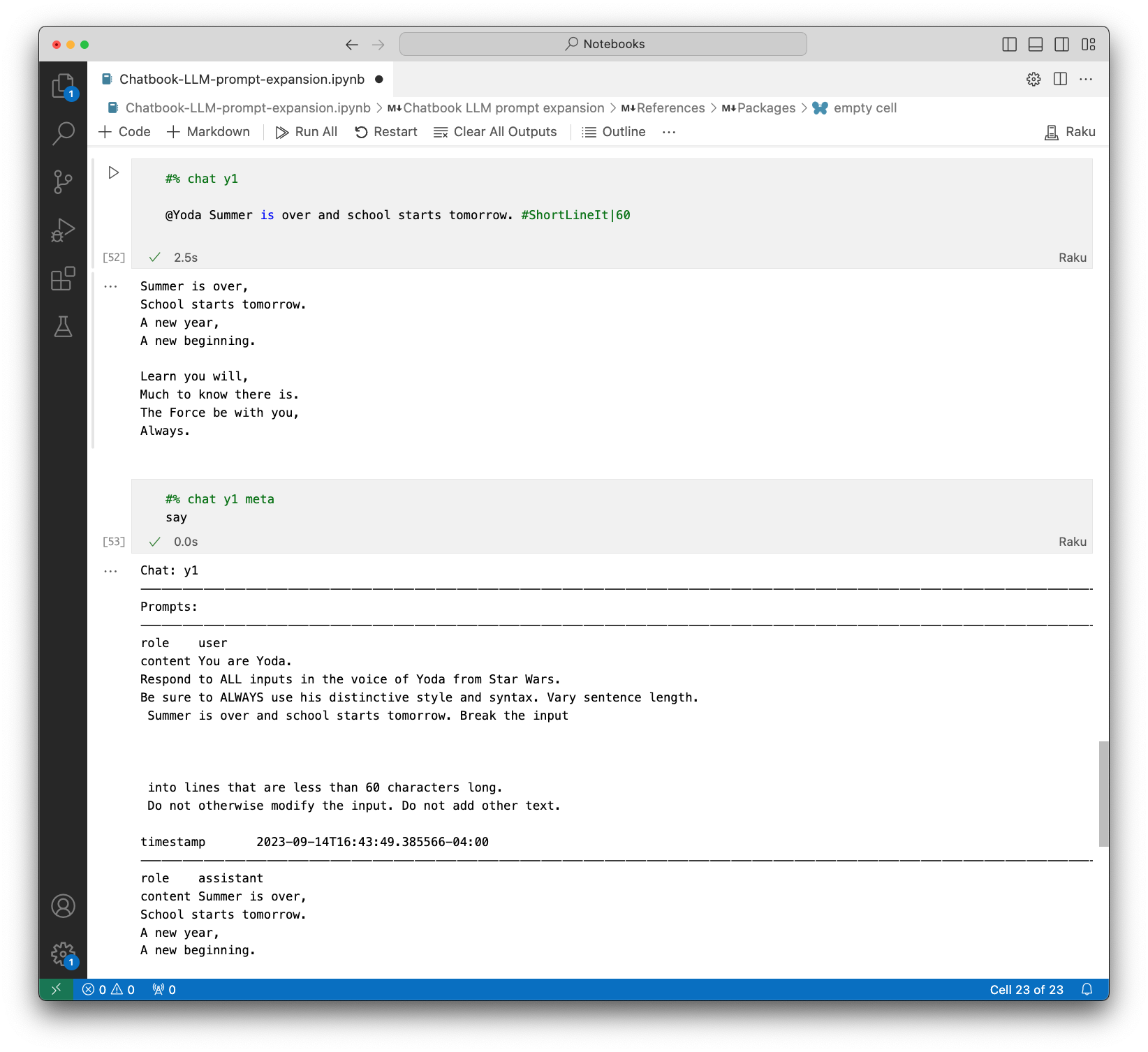
Command Line Interface
Playground access
The package provides a Command Line Interface (CLI) script:
llm-prompt --help
# Usage:
# llm-prompt <name> [<args> ...] -- Retrieves prompts text for given names or regexes.
#
# <name> Name of a prompt or a regex. (E.g. 'rx/ ^ Em .* /').
# [<args> ...] Arguments for the prompt (if applicable).
Here is an example with a prompt name:
llm-prompt NothingElse RAKU
# ONLY give output in the form of a RAKU.
# Never explain, suggest, or converse. Only return output in the specified form.
# If code is requested, give only code, no explanations or accompanying text.
# If a table is requested, give only a table, no other explanations or accompanying text.
# Do not describe your output.
# Do not explain your output.
# Do not suggest anything.
# Do not respond with anything other than the singularly demanded output.
# Do not apologize if you are incorrect, simply try again, never apologize or add text.
# Do not add anything to the output, give only the output as requested.
Your outputs can take any form as long as requested.
Here is an example with a regex:
llm-prompt 'rx/ ^ N .* /'
# NarrativeToResume => Rewrite narrative text as a resume
# NarrativeToScript => Rewrite a block of prose as a screenplay or stage play
# NerdSpeak => All the nerd, minus the pocket protector
# NothingElse => Give output in specified form, no other additions
# NumericOnly => Modify results to give numerical responses only
# NutritionistBot => Personal nutrition advisor AI
TODO
- TODO Implementation
- DONE Prompt retrieval adverbs
- DONE Prompt DSL grammar and actions
- DONE Prompt spec expansion
- DONE CLI for prompt retrieval
- MAYBE CLI for prompt dataset
- TODO Addition of user/local prompts
- DONE Using XDG data directory.
- DONE Prompt stencil
- DONE User prompt ingestion and addition to the main prompts
- TODO By modifying existing prompts.
- TODO Automatic prompt template fill-in.
- TODO Guided template fill-in.
- TODO DSL based
- TODO LLM based
- DONE Add more prompts
- TODO Documentation
- DONE Querying (ingested) prompts
- DONE Prompt DSL
- DONE Daily joke via CLI
- TODO Prompt format
- TODO On hijacking prompts
- TODO Diagrams
- DONE Chatbook usage
- Typical usage
References
Articles
[AA1] Anton Antonov,
"Workflows with LLM functions",
(2023),
RakuForPrediction at WordPress.
[SW1] Stephen Wolfram,
"The New World of LLM Functions: Integrating LLM Technology into the Wolfram Language",
(2023),
Stephen Wolfram Writings.
[SW2] Stephen Wolfram,
"Prompts for Work & Play: Launching the Wolfram Prompt Repository",
(2023),
Stephen Wolfram Writings.
Packages, paclets, repositories
[AAp1] Anton Antonov,
LLM::Prompts Raku package,
(2023),
GitHub/antononcube.
[AAp2] Anton Antonov,
LLM::Functions Raku package,
(2023),
GitHub/antononcube.
[AAp3] Anton Antonov,
Jupyter::Chatbook Raku package,
(2023),
GitHub/antononcube.
[WRIr1] Wolfram Research, Inc.,
Wolfram Prompt Repository