CCLog
Simple and lightweight cross-platform logs,
easy-to-use simple learning,
and support for multiple languages,
such as C, C++, Perl 6, shell, Objective-C
support ios, osx, watchos, tvos
support pod, cocoapods https://cocoapods.org/pods/CCLog
Perl 6
There are 2 (CCLog & CCLogFull) ways of binding.
Call CCLog.pm6

Call CCLogFull.pm6

Shell
Provide simple commands. fg:
ccnormal
ccwarning
ccerror
cctimer
ccloop
ccthread
ccprint
ccsay
ccdie
ccnetwork
These commands are automatically installed locally and can be called directly.
Call shell

C && C++ && Objective-C
You can use C library or C source (CCLog.h CCLog.c) code directly.
Call C && C++ && Objective-C

Objective-C
Objective-C can call C directly, Or follow other ways to import.
or use pod https://github.com/ccworld1000/CCLog
pod 'CCLog'
Local installation and unloading
zef install .
zef uninstall CCLog
Network install
zef update
zef install CCLog
Check if the installation is successful
The installation may be as follows

Installation failure may be as follows, you can try again

Color display control
Perl6 CCLog.pm6 call ccshowColor Perl6 CCLogFull.pm6 call CCLog_showColor C && C++ && Objective-C call CCLog_showColor fg:

Tips display control
fg:
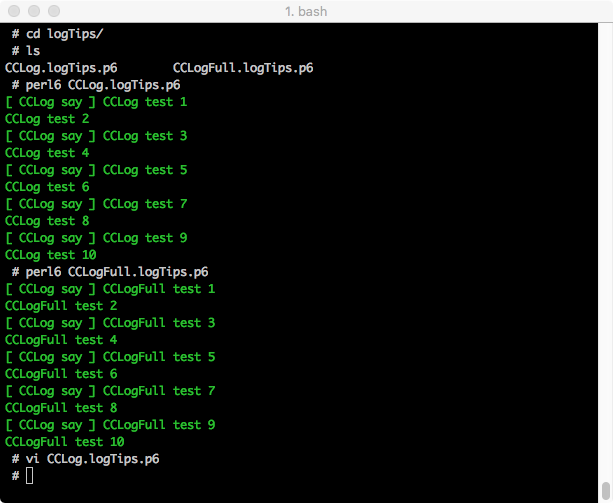
Display log control
fg:
